Tracking and displaying in-game statistics in Citadelic
Recently I've been working on implementing a statistics system in Citadelic. The game records some data as you play, storing it locally. The stats of each run are aggregated and shown to you whenever they're relevant.
The first such occasion is immediately after a run is ended. The player sees some general stats, as well as a chart, which shows how many enemies were killed and leaked in each wave.
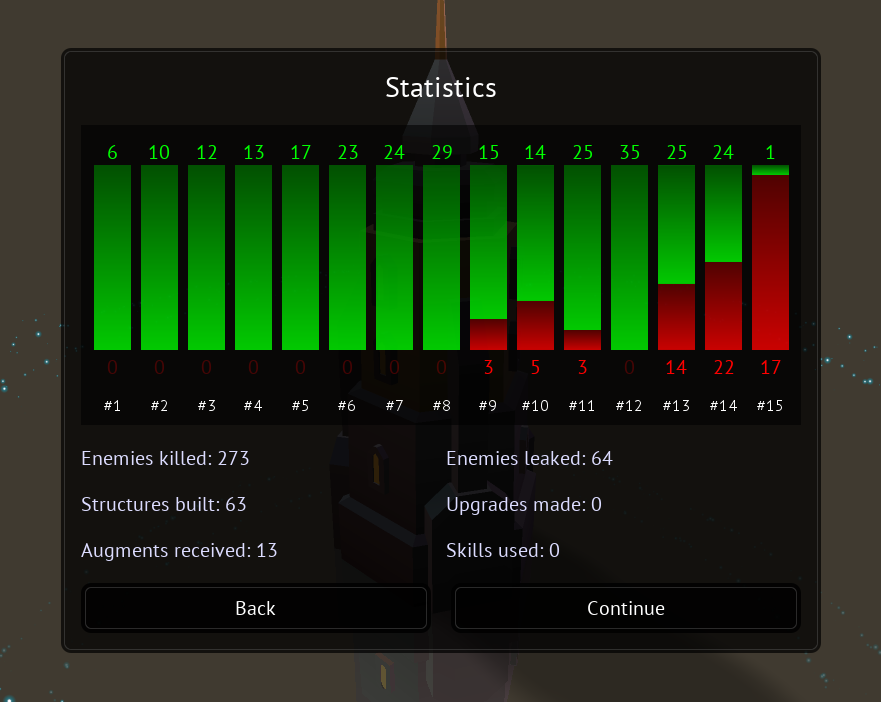
This is a fun way of seeing how much you've achieved this run, and how consistent your strategy was.
Players can also see a breakdown of all the resource income this run. Income is split by sources, so you can check where most of your resources came from.

Since all these stats are stored in a local file, players can view aggregated data for their entire playing history. These stats are accessible in the menu and are grouped by difficulty.
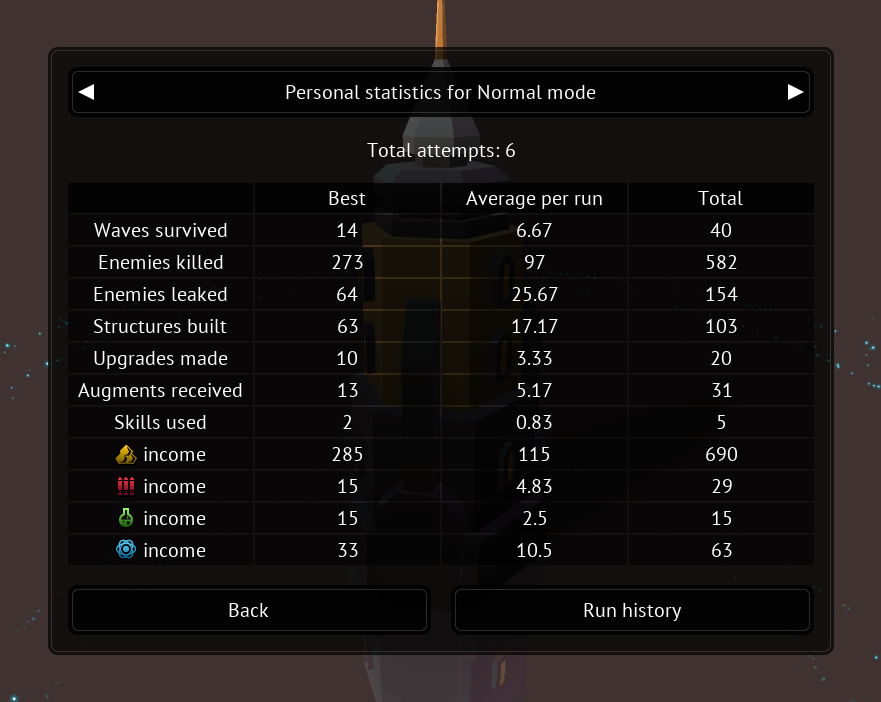
A list of all the previous runs is available, so the player can review the stats of their best attempts.
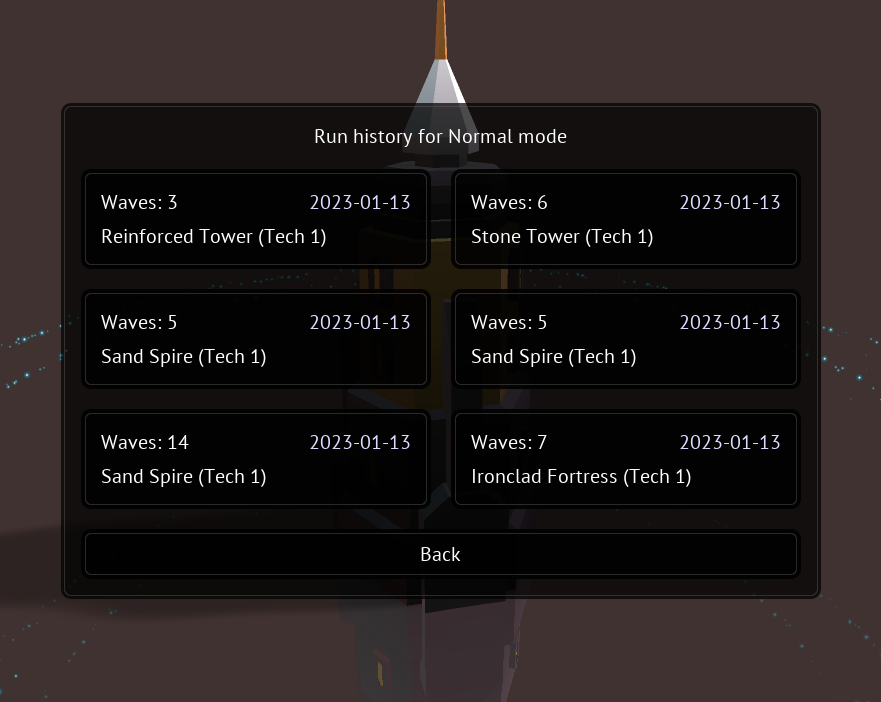
Selecting a history item displays a view that's similar to the one you would see at the end of each run. It includes the success ratio chart, resource breakdown and some general stats.
Some statistics are integrated directly into the game's interface. For example, you can see your attempt count and personal best when selecting a difficulty mode.
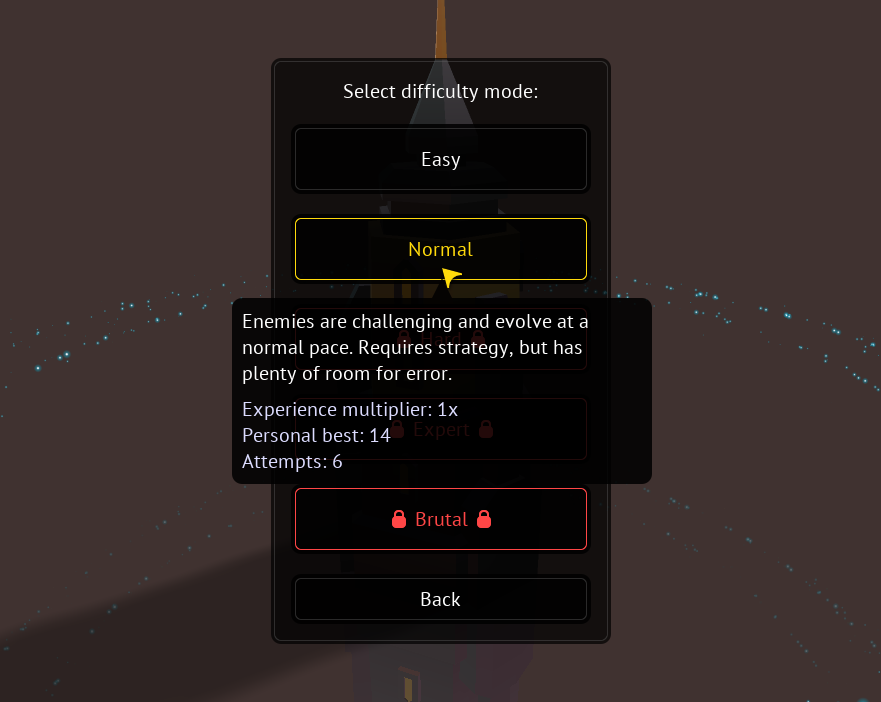
You can see similar information when selecting gameplay modifiers.
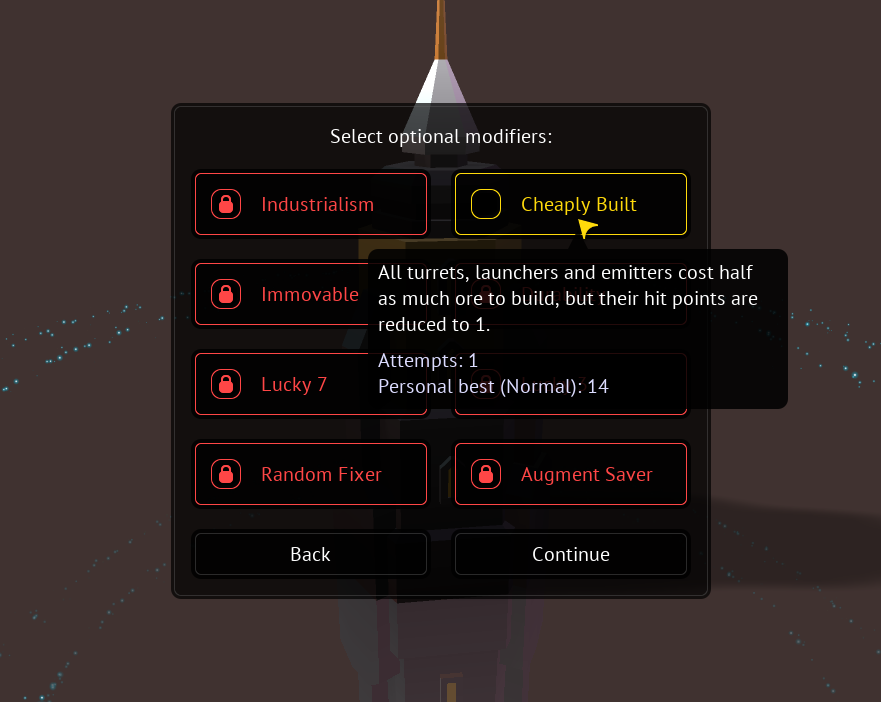
My goal was to show summaries of interesting information without overwhelming the players. It's a way to briefly reflect on your last game before starting the next one. Maybe some players can get new ideas for different strategies after seeing their own stats this way.
If you haven't tried the game yet, check out the free demo on Steam and let me know what you think. Add the game to your Wishlist if you liked it!